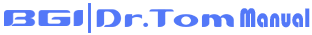Pages Overview
About 1892 wordsAbout 6 min
Functions and guidelines
Login Page
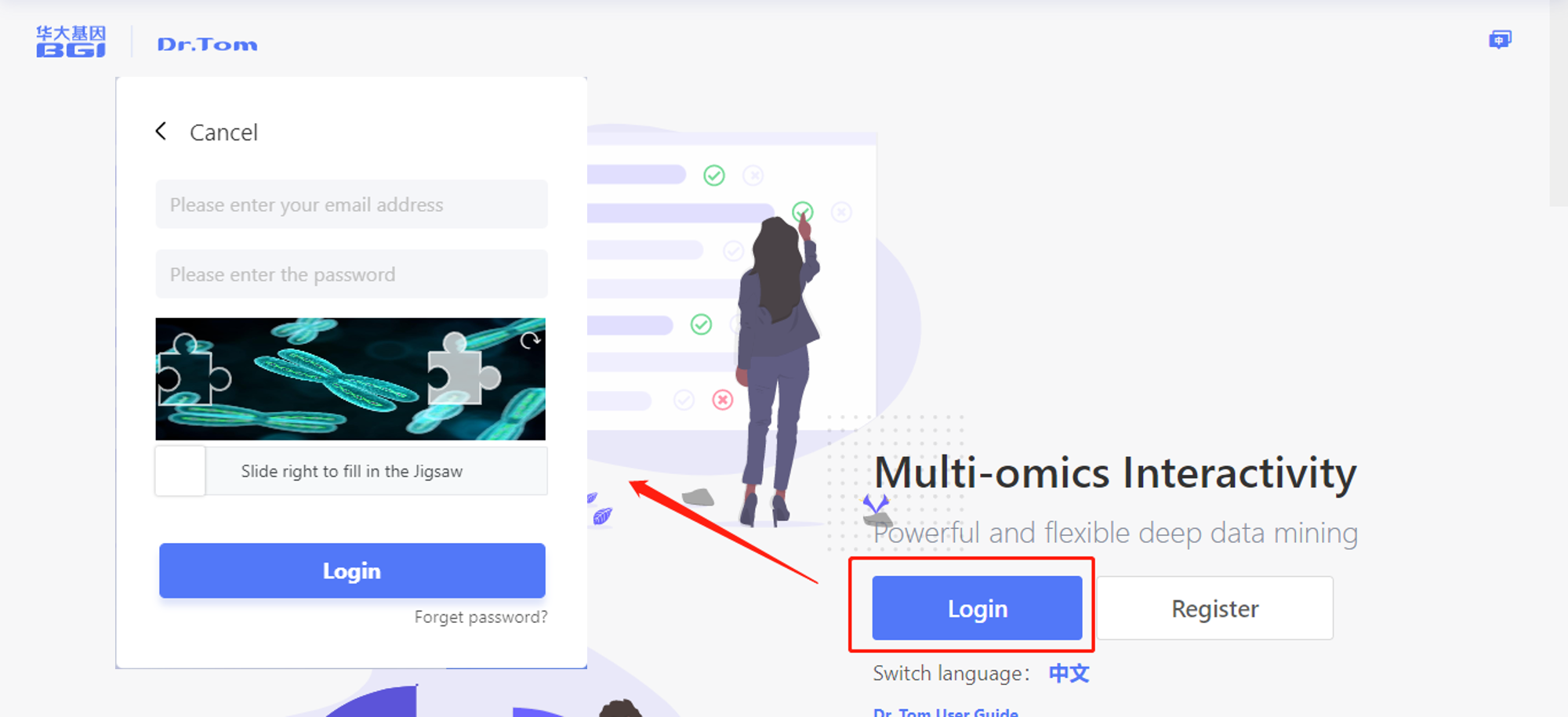
Enter the website: biosys.bgi.com, click Login, then enter the user name and password to log in the system. Please use Chrome to login.
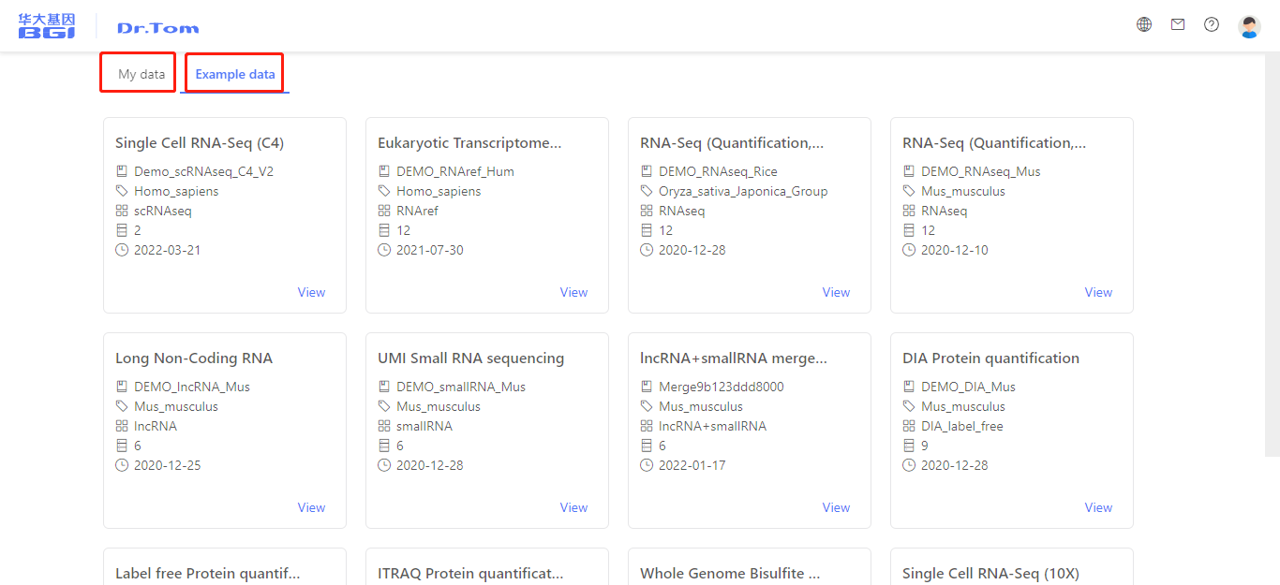
After login, we’ll see the projects bound to this account and the example data for different types of projects.
- My data: Projects delivered by BGI or created by customers. Click ‘upload’ to upload data. Click ‘view’ to check the project.
- Example data: Demo data created by BGI. Click ‘view’ to check demos.
Homepage
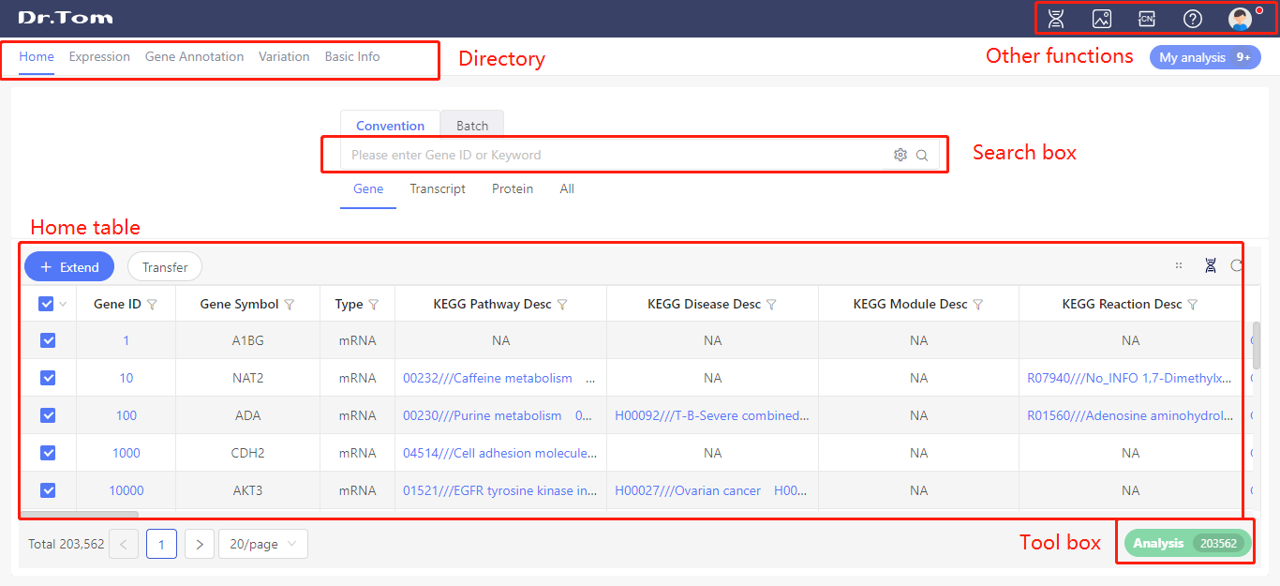
- Directory: All the initial analysis results delivered by BGI will be shown in different modules. Search box: Search for information in the home table.
- Home table: Can be switched by clicking the options below the search box.
Gene/Transcript/Protein table contain all the gene/transcript/protein information of the corresponding species.
DMR/Cell table contain DMRs/cells detected in the corresponding projects. - Other functions: My data, My gallery, Switch language, User guide and other project information.
- Tool box: Analysis tools can be used to do downstream visualization.
Analysis Results
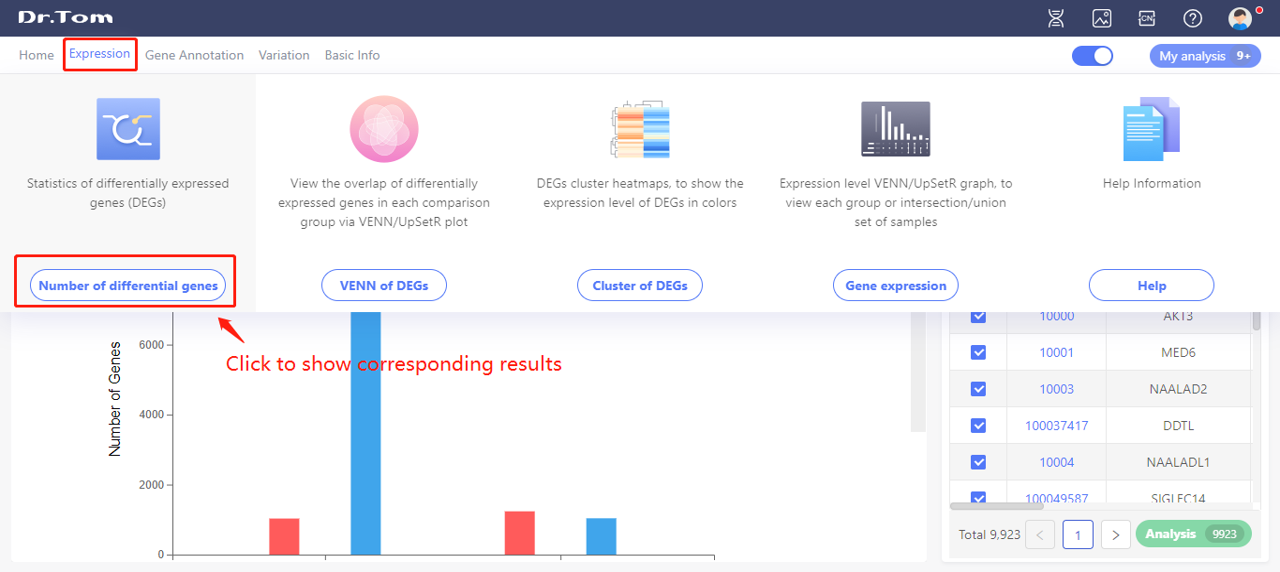
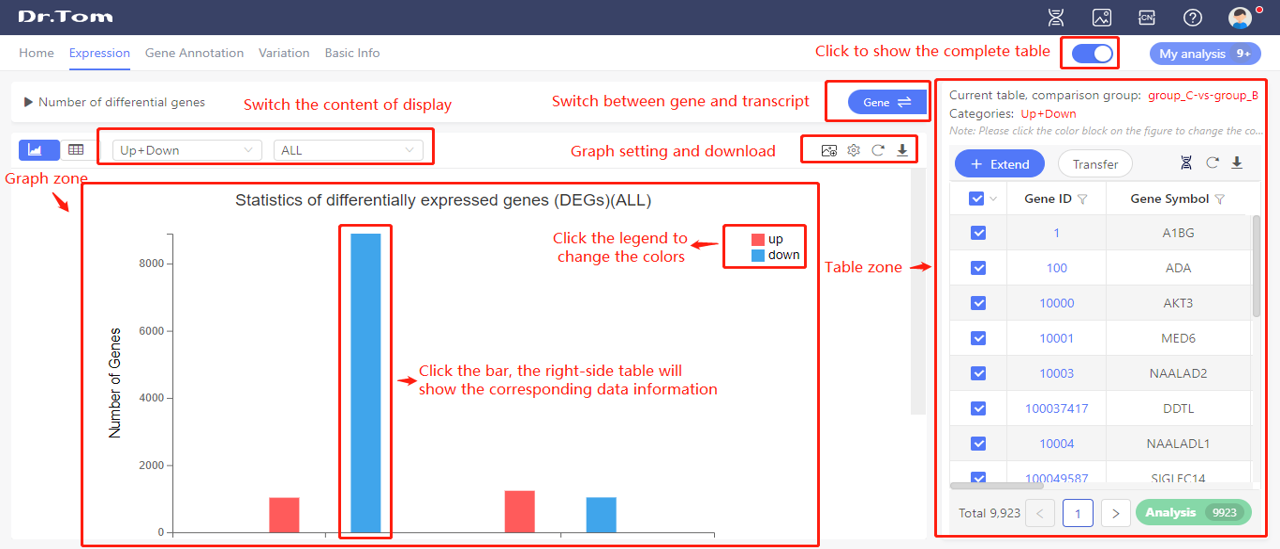
Usually, we’ll display the graph on the left and a corresponding table on the right. Graph can be edited and downloaded. Click any bar/area on the graph, the right-side table will show the corresponding gene list.